1. The composition is called “Home”. (3:45) from my Interactive Arts Programming thesis presentation and (3:35) from the Computer Music performance (edited). Audio at the bottom…
2. As you saw in class, my composition was improvised live by manipulating loops & their effects with my touchscreen. Here’s a breakdown of everything.
Samples: All the non-drum parts were recorded by me. There are two guitar parts (rhythm & lead) and two bass parts. Along with the melodic content, there are two drum tracks – one is a simple kick/snare pattern that I programmed in with the Impulse, the other is a drum loop which was taken from a section of the song “Electric Wheelchair” by the Santa Clara Vanguard (SCV) drum corps. I loaded the Impulse with drum samples I took from both Tower of Power (“You Got To Funkifize”) & The Meters (“Good Old Funky Music”). That makes six tracks, each with one constantly looping clip (see screenshot below).
Basic Effects: The first thing I did was Gate the SCV loop, and adjust the threshold so that only the louder parts (mainly kick & snare) came through. I put a Beat Repeat after the gate, to get that sort of stop/start glitchy feel. Then there’s a Saturator & Compressor in the signal chain for warmth and, well, compression. Both bass tracks (and the lead guitar part) have some light compression applied to them, using Apple’s Dynamics plugin. The lead guitar also has a touch of the Chorus plugin & then I boosted the hi’s (+3dB from 5kHz and up) using the EQ.
From there, I used my touchscreen setup, which involves several custom Max/MSP patches & a really big metal box, to control parameters for each track. Basically, my patch turns finger movements into MIDI continuous controller messages (like a pitch bend wheel). I then used Live’s MIDI Map Mode to assign each continuous controller to a control in Live. Each track has its On/Off switch, Volume, and Pan setting assigned to a controller, and each track has two X-Y controllers for additional effects that I haven’t told you about yet. That makes a total of 7 controllers per track. Here’s a screenshot of the GUI in Max/MSP so you can see what I’m talking about:
Controlled Effects: OK, fun time! The rhythm guitar track has a Flanger & Resonators on it. The lead guitar track has Reverb & Filter Delay. One of the bass tracks has Simple Delay & Reverb, and the other has two Resonators and a Filter Delay. Finally, the Impulse drum track just has a Simple Delay, and the SCV drum track has Redux & a Filter Delay. Two parameters from each effect were controlled with the X-Y controllers on my touchscreen setup.

Note the parameters on the Flanger & Resonators that are mapped to controllers.
When choosing the effects, I was trying to pick those that I liked the sound of – but moreover, those that could dramatically change the sound of the loops. That way, I expanded the range of sounds I could get.
3. Originality Description: The guitar part was originally something that I came up with while jamming with my old band The Symptoms, and Mike, the singer/bass player, wrote the bass part. I really liked the feel, and I wanted to make something out of them. As far as other influences go, well…touchscreen-wise, I was influenced by Jeff Han, a research scientist at NYU, who sparked the idea of making my own touchscreen. Musically though, I guess The Album Leaf influenced the glitchy-style beats, and then the music that I played while in The Symptoms influenced the rest. So it would probly score a 6/10.
4. Screenshots throughout.
5. Audio: Version 1: Interactive Arts Programming | Version 2: Computer Music | “Electric Wheelchair” loop
Filed under: Final Project Postings | Tagged: touchscreen multitouch |



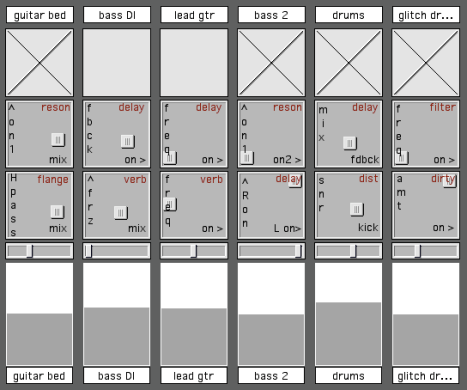
Leave a comment